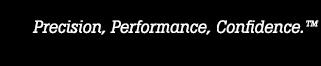查看更多福禄克品牌
CI Editor PC Based Free Utility
| TITLE | VER | USE WITH | DOCUMENTS | ||||||||||||||
| CI Editor™ | 1.00 2009.03.06 |
PPC4 | See CI Editor [Help] menu to access the help system. | ||||||||||||||
| Instructions: | |||||||||||||||||
| The CI Editor is used to maintain CI Definitions for the PPC4.
Download and run the file. The installation program will prompt you through the process. |
|||||||||||||||||
|
Description Self extracting installation file to install the CI Editor and the current default CI Definition library. |
|||||||||||||||||
|
Summary The remote command interpreter function of the PPC4 is accessed by using the CI Editor. The interpreter feature gives the PPC4 the ability to emulate other instruments to the extent required by an existing automation system. A flexible script based emulation mechanism allows the PPC4 to respond not only like other instruments, but provides the ability to return specific information required by the automation system, i.e. a specific model or firmware version. This level of flexibility allows the PPC4 to be used in virtually any existing automation application. The CI Editor is used to define and maintain CI Definitions for the PPC4. When a CI Definition is uploaded to the PPC4, the [Special],[Remote],[Format] menu includes a new selection that represents the CI Definition. When selected, the PPC4 remote command interface will react according to the details of the CI Editor.
|
|||||||||||||||||
| Updates Include: | |
|
Ver 1.00 (2009 March 06) Initial program release. |
N.º de revisión:
1.00