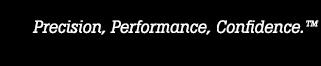Comparing the Fluke 5700A, 5720A & 5730A Multifunction Calibrator

I am always happy when I talk to customers who have been using a 5720A or even a 5700A calibrator for years, and they tell me they really depend on it and are happy with its performance. But now when I see one of those older calibrators in a lab – especially if that lab is using it as their calibration standard that gives them their scope of accreditation – I have to recommend replacing those calibrators with a new 5730A. In this post I want to explain why I am recommending that and also why this is a great time to upgrade.
The number one reason I recommend replacing a 5700A or 5720A is that their extended repair support period is going to end on June 30, 2020 due to severe parts availability. This date is beyond the five years of extended support Fluke Calibration offers after discontinuing a product’s manufacture.
Consider the risk
Let’s say your unit fails. You send it in, and maybe you find out it is not repairable. Now you have lost time for shipping and evaluation and you have to get a quote for a new calibrator, you have to get approvals for the expense, then order it and wait for delivery. You could be down months without a calibrator. Are you willing to sustain that level of risk? If I visit your lab and see that you are using a 5720A or 5700A as your standard, that’s the kind of thinking I’ll encourage you to do.
Some people have good technicians so they think they can do the repairs in-house. Let me tell you that if you are not repairing 5700A Series calibrators all the time and don’t understand them well, there’s risk there too. You might think you got something working but you might have affected some other part of the performance.

5730A Multifunction Calibrator improvements
Now here’s some good news. The 5730A has a lot of improvements that I believe will benefit you and the people in your lab.
User interface
I love the new user interface. Usually you can get to anything you want to do with just three keystrokes or touches.
Visual Connection Management
Then there is the Visual Connection Management feature where the outposts light up. For example, you’re doing a 2-wire voltage output the High and the Low light up. But if you’re in a 4-wire like a resistance measurement, all four – the sense and the output terminals light up. These are error-proofing features that help out the newer technicians who are still learning the equipment.
Automatic power sensing
Another error-proofing feature is automatic power sensing. If you plug in a 5730A you don’t have to worry about it being set to the wrong voltage. So if you are in the United States and have it running on 120 V and then you send it to a manufacturing plant overseas where they use 250 V, they won’t blow it up if they forget to change the voltage. That’s just one less thing to worry about.
The basics are still there
The 5730A still works like a 5720A, with the keyboard and how you enter the data. But you’ve got better specifications, an easier-to-use interface and it’s also supportable.
Supportability is key
We’re using current technology so we’re not going to run into problems with components going out of availability. We made major changes to the internal circuit boards so they can be supported for years to come.
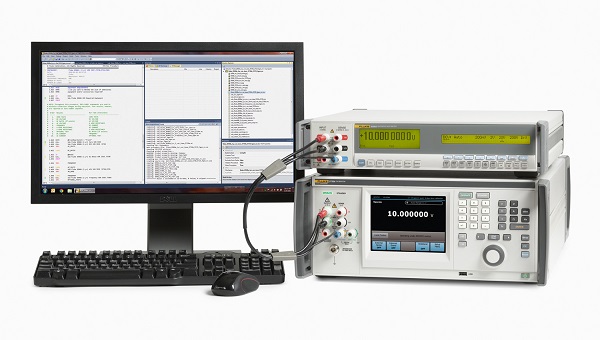
Using MET/CAL with 5720A procedures
The 5730A is backwards compatible, so if you are using MET/CAL software you can still run your 5720A procedures in emulation mode.
Easier data collection
If you ran an Artifact Calibration or a Cal Check on a 5720A or 5700A it was kind of a pain to pull the data. Now you just put your memory stick into the 5730A USB port and pulling the data is easy. It’s in .csv data format and you can just plug it into your computer and the data is there for you.
Specification display
The 5730A has a full time specification display. At the very top of the display, if you touch it along the top edge, it’ll show the specification and now it’s dependent on how you set it. If you are running on a one-year spec with 95% confidence, it will show you that. You can adjust it so if you are running on a 90-day spec you can set it to that. You could do that before but it’s easier now. And if you don’t need that feature you can hide it with a touch of your finger.
Improved output adjustment dial
Here’s a little improvement that I really like. The dial to adjust the output has been improved – it’s rubberized and coated and it seems to me that it works better.
Using 5730A with an amplifier
The 5730A works in closed loop with the 52120A amplifier. The 52120A will work with any of our electrical calibrators but if you want that closed loop with the improved specification and you want to control the amplifier from the calibrator, you need the 5730A. The 5720A, 5700A or even the 55XXA can all be the source but they won’t control the 52120A and there’s no feedback loop for the better uncertainty.
The 5730A also still works with the 5725A amplifier as well. (Note, you might have to do some updates if you have a very old 5725A).
Save up to 25% on a new 5730A calibrator
The Fluke 5700A Series I and II, 5720A Multifunction Calibrators, reached their end-of-repair date, so there is a need to plan ahead to minimize the risk of downtime. We now offer you a free Health check on these instruments and the possibility to upgrade to a NEW Fluke 5730A with 25% discount.
5730A versus 5700A/5720A: Model-to-model comparison
| 5700A |
5720A |
5730A |
|
| Functionality |
|||
| DC Voltage |
|||
| Range |
0 to ± 1100 V | ||
| Best 1 Year, 95% Specification |
7 ppm + 3.5 µV | 3.5 ppm + 2.5 µV | 3.5 ppm + 2.5 µV |
| AC Voltage |
|||
| Range |
220 mV to 1100 V 10 Hz to 1 MHz |
||
| Best 1 Year, 95% Specification |
75 ppm + 6 µV | 45 ppm + 8 µV | 42 ppm + 8 µV |
| DC Current |
|||
| Range |
0 to ± 2.2 A Fluke 5725A: 0 to ±11 A Fluke 52120A: 0 to ± 100 A |
||
| Best 1 Year, 95% Specification | 50 ppm + 8 nA | 35 ppm + 7 nA | 35 ppm + 7 nA |
| AC Current | |||
| Range | 9 µA to 2.2 A, 10 Hz to 10 kHz Fluke 5725A: 9 µA to 11 A Fluke 52120A: 9 µA to 120 A |
||
| Best 1 Year, 95% Specification |
140 ppm + 16 nA | 120 ppm + 8 nA | 103 ppm + 8 na |
| Resistance |
|||
| Range |
0 to 100 MΩ, 18 values in x1 and x1.9 | ||
| Best 1 Year, 95% Specification |
12 ppm | 8.5 ppm | 6.5 ppm |
| Wideband option |
|||
| Range |
300 µV to 3.5 V, 10 Hz to 30 MHz | ||
| Best 1 Year, 95% Specification |
± 0.4% of setting | ±0.4% of setting | ±0.4% of setting |
| User Interface/ Display/ Ergonomics |
|||
| 6.5-inch Touchscreen Display |
No | No | Yes |
| Visual Connection Management Terminals |
No | No | Yes |
| Soft Touch Ergonomical Handles |
No | No | Yes |
| Local Language Support |
No | No | Yes |
| Connectivity |
|||
| Copper Alloy Terminals |
Yes |
||
| USB Cal Check Data Storage |
No | No | Yes |
| Phase Lock In and Output |
Yes |
||
| IEEE Interface |
Yes |
||
| RS-232 Interface |
Yes |
||
| USB Bus |
No | No | Yes |
| Ethernet Port |
No | No | Yes |
| Hardware |
|||
| Soft Power (Mains Power Sensing) |
No | No | Yes |
| Redesigned PCAs |
No | No | Yes |
| Amplifier Support / Ports |
|||
| 52120A |
No | No | Yes |
| 5725A |
Yes |
||
| Options |
|||
| Wideband Option |
Yes |
||
| Rear Output Option |
Yes | Yes | No |
| Support |
|||
| Artifact Cal |
Yes |
||
| Cal Check |
Yes |
||
Related Resources and Products
We buy old calibrators trade-in promotion
5730A High Performance Multifunction Calibrator product information